我需要安装JSON gem来启动我的应用程序,但每当我尝试安装json gem时,我都会收到错误.谁能帮我吗.我正在使用rails 2.2.2和gem 1.3.1.
Arions-macbook-pro:.ssh arion$ sudo gem install json
Password:
Sorry, try again.
Password:
Building native extensions. This could take a while...
ERROR: Error installing json:
ERROR: Failed to build gem native extension.
/System/Library/Frameworks/Ruby.framework/Versions/1.8/usr/bin/ruby extconf.rb install json
can't find header files for ruby.
Gem files will remain installed in /Library/Ruby/Gems/1.8/gems/json-1.1.4 for inspection.
Results logged to /Library/Ruby/Gems/1.8/gems/json-1.1.4/ext/json/ext/parser/gem_make.out
Javid Jamae.. 22
使用Mavericks,您可以通过从命令行安装Xcode命令行工具来解决此问题,如下所示:
xcode-select --install
更新:安装或更新后不要忘记接受许可协议:
sudo xcodebuild -license
使用Mavericks,您可以通过从命令行安装Xcode命令行工具来解决此问题,如下所示:
xcode-select --install
更新:安装或更新后不要忘记接受许可协议:
sudo xcodebuild -license
如果你有这个问题:
ERROR: Error installing json: ERROR: Failed to build gem native extension.
你正在使用带有OS X的Mac(用10.8.1 Mountain Lion测试),你需要从Mac App Store下载Xcode(如果你有开发帐户,你需要从developer.apple.com下载 - 它是免费的BTW,你可以下载DMG安装程序)
最新的Xcode版本(我使用Xcode 4.4.1)不包括命令行工具.现在您需要在Xcode中安装此附加软件包.完成后,您的问题就解决了.
为此,请打开Xcode,转到"首选项">"下载">"组件".安装"命令行工具".你完成了.现在你可以安装json Ruby gem了.
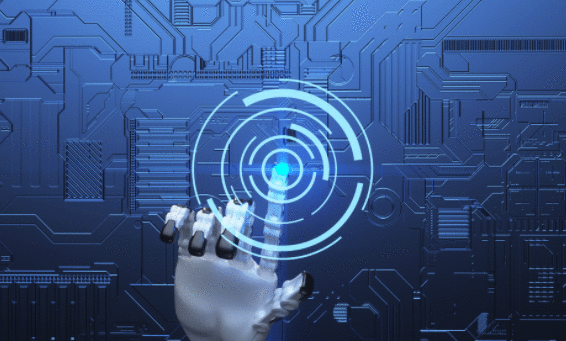
你缺少ruby开发头文件.要在像ubuntu这样的操作系统上安装这些,你应该使用:
aptitude install ruby1.8-dev
 京公网安备 11010802040832号 | 京ICP备19059560号-6
京公网安备 11010802040832号 | 京ICP备19059560号-6