我写了这个小例子应用程序:
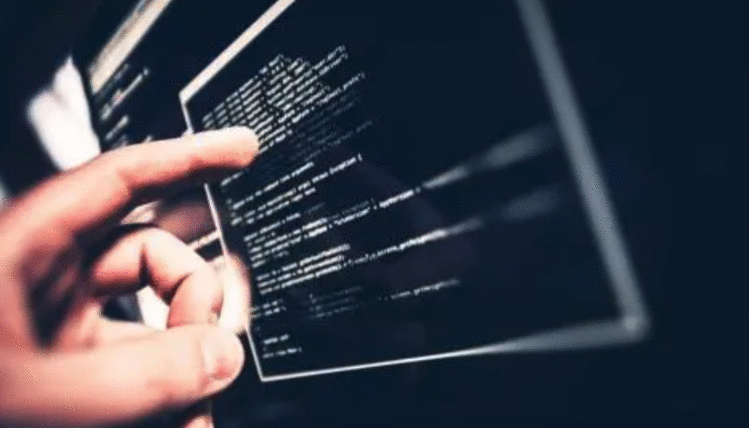
package application;
import javafx.application.Application;
import javafx.beans.property.SimpleStringProperty;
import javafx.beans.property.StringProperty;
import javafx.event.EventHandler;
import javafx.scene.Scene;
import javafx.scene.control.TableColumn;
import javafx.scene.control.TableColumn.CellEditEvent;
import javafx.scene.control.TableView;
import javafx.scene.control.cell.PropertyValueFactory;
import javafx.scene.control.cell.TextFieldTableCell;
import javafx.scene.input.MouseEvent;
import javafx.scene.layout.StackPane;
import javafx.stage.Stage;
public class Main extends Application {
public class Person {
private StringProperty firstName = new SimpleStringProperty();
private StringProperty lastName = new SimpleStringProperty();
public Person(String firstName, String lastName) {
this.firstName.set(firstName);
this.lastName.set(lastName);
}
public String getFirstName() {
return firstName.get();
}
public String getLastName() {
return lastName.get();
}
public StringProperty firstNameProperty() {
return firstName;
}
public StringProperty lastNameProperty() {
return lastName;
}
}
@Override
public void start(Stage primaryStage) {
try {
StackPane root = new StackPane();
TableView tv = new TableView<>();
TableColumn col = new TableColumn("FirstName");
col.setCellValueFactory(new PropertyValueFactory("firstName"));
tv.getColumns().add(col);
tv.setEditable(true);
col = new TableColumn("LastName");
col.setCellValueFactory(new PropertyValueFactory("lastName"));
col.setCellFactory(TextFieldTableCell.forTableColumn());
col.setOnEditCommit(new EventHandler>() {
@Override
public void handle(CellEditEvent event) {
System.out.println(tv.getItems().get(1).getLastName());
}
});
tv.getColumns().add(col);
for (int i = 0; i < 30; i++) {
tv.getItems().add(new Person("Test" + i, "Test" + i));
}
root.getChildren().add(tv);
Scene scene = new Scene(root, 400, 200);
primaryStage.setScene(scene);
primaryStage.show();
tv.addEventFilter(MouseEvent.MOUSE_RELEASED, event -> {
// ...
});
} catch (Exception e) {
e.printStackTrace();
}
}
public static void main(String[] args) {
launch(args);
}
}
我想在ScrollBar到达底部时执行操作.然后我想从数据库重新加载更多数据.但只有这样,当用户看到所有已经加载的数据时(=底部的滚动条).你有什么好建议来解决这个问题吗?
我的第一个想法是捕捉MOUSE_RELEASED事件(当用户拖动栏时),TableView然后检查以下位置ScrollBar: - getValue()获取栏的位置 - getMax()最大值(= bottom).
但我找不到一种方法(不使用通过这种方法的css选择器)来获取ScrollBar给定的TableView.所以我无法确定它的位置TableView.
你有什么想法??
我很兴奋.谢谢你的帮助.
获取滚动条的唯一方法是通过查找,这有点像黑客,但只要你在场景上渲染表后就可以工作.你需要
ScrollBar verticalBar = (ScrollBar) table.lookup(".scroll-bar:vertical");
请注意,不需要弄乱用户事件:您可以直接观察滚动条的value属性:
verticalBar.valueProperty().addListener((obs, oldValue, newValue) -> {
if (newValue.doubleValue() >= verticalBar.getMax()) {
// add more data...
}
});
SSCCE:
import java.util.ArrayList;
import java.util.List;
import java.util.function.Function;
import javafx.application.Application;
import javafx.beans.property.IntegerProperty;
import javafx.beans.property.SimpleIntegerProperty;
import javafx.beans.property.SimpleStringProperty;
import javafx.beans.property.StringProperty;
import javafx.beans.value.ObservableValue;
import javafx.concurrent.Task;
import javafx.scene.Scene;
import javafx.scene.control.ScrollBar;
import javafx.scene.control.TableColumn;
import javafx.scene.control.TableView;
import javafx.scene.layout.BorderPane;
import javafx.stage.Stage;
public class AddMoreTableDataOnScrollToBottom extends Application {
@Override
public void start(Stage primaryStage) {
TableView- table = new TableView<>();
table.getColumns().add(column("Item", Item::nameProperty));
table.getColumns().add(column("Value", Item::valueProperty));
addMoreData(table, 20);
Scene scene = new Scene(new BorderPane(table), 400, 400);
primaryStage.setScene(scene);
primaryStage.show();
ScrollBar verticalBar = (ScrollBar) table.lookup(".scroll-bar:vertical");
verticalBar.valueProperty().addListener((obs, oldValue, newValue) -> {
if (newValue.doubleValue() >= verticalBar.getMax()) {
addMoreData(table, 20);
}
});
}
private void addMoreData(TableView
- table, int numItems) {
Task
> dataRetrieveTask = new Task>() {
@Override
public List- call() throws Exception {
// mimic connect to db:
Thread.sleep(500);
List
- items = new ArrayList<>();
int nextItem = table.getItems().size() + 1 ;
for (int i = nextItem; i < nextItem + numItems; i++ ){
items.add(new Item("Item "+i, i));
}
return items ;
}
};
dataRetrieveTask.setOnSucceeded(e -> table.getItems().addAll(dataRetrieveTask.getValue()));
new Thread(dataRetrieveTask).start();
}
private
TableColumn column(String title, Function> prop) {
TableColumn col = new TableColumn<>(title);
col.setCellValueFactory(cellData -> prop.apply(cellData.getValue()));
return col ;
}
public static class Item {
private final StringProperty name = new SimpleStringProperty();
private final IntegerProperty value = new SimpleIntegerProperty();
public Item(String name, int value) {
setName(name);
setValue(value);
}
public final StringProperty nameProperty() {
return this.name;
}
public final String getName() {
return this.nameProperty().get();
}
public final void setName(final String name) {
this.nameProperty().set(name);
}
public final IntegerProperty valueProperty() {
return this.value;
}
public final int getValue() {
return this.valueProperty().get();
}
public final void setValue(final int value) {
this.valueProperty().set(value);
}
}
public static void main(String[] args) {
launch(args);
}
}
 京公网安备 11010802040832号 | 京ICP备19059560号-6
京公网安备 11010802040832号 | 京ICP备19059560号-6