在我Ipython Notebook,我有一个脚本生成一系列多个数字,如下所示:
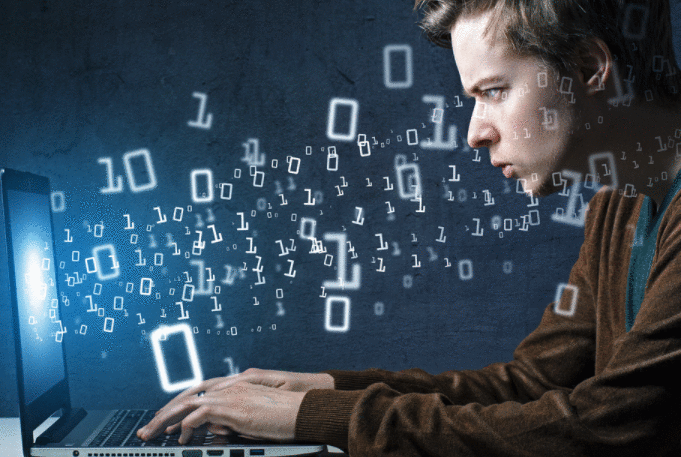
问题是,这些数字take too much space,我正在产生许多这些组合.这使我很难在这些数字之间导航.
我想在同一行中制作一些情节.我该怎么做?
更新:
感谢fjarri的建议,我已经更改了代码,这适用于绘制在同一行.
现在,我想让它们以不同的方式绘制(默认选项).我该怎么办?我尝试了一些,但不确定这是否正确.
def custom_plot1(ax = None):
if ax is None:
fig, ax = plt.subplots()
x1 = np.linspace(0.0, 5.0)
y1 = np.cos(2 * np.pi * x1) * np.exp(-x1)
ax.plot(x1, y1, 'ko-')
ax.set_xlabel('time (s)')
ax.set_ylabel('Damped oscillation')
def custom_plot2(ax = None):
if ax is None:
fig, ax = plt.subplots()
x2 = np.linspace(0.0, 2.0)
y2 = np.cos(2 * np.pi * x2)
ax.plot(x2, y2, 'r.-')
ax.set_xlabel('time (s)')
ax.set_ylabel('Undamped')
# 1. Plot in same line, this would work
fig = plt.figure(figsize = (15,8))
ax1 = fig.add_subplot(1,2,1, projection = '3d')
custom_plot1(ax1)
ax2 = fig.add_subplot(1,2,2)
custom_plot2(ax2)
# 2. Plot in different line, default option
custom_plot1()
custom_plot2()

只需使用子图.
plt.plot(data1) plt.show() plt.subplot(1,2,1) plt.plot(data2) plt.subplot(1,2,2) plt.plot(data3) plt.show()
(这段代码不起作用,重要的是它背后的想法)
对于2号,同样的事情:使用子图:
# 1. Plot in same line, this would work fig = plt.figure(figsize = (15,8)) ax1 = fig.add_subplot(1,2,1, projection = '3d') custom_plot1(ax1) ax2 = fig.add_subplot(1,2,2) custom_plot2(ax2) # 2. Plot in same line, on two rows fig = plt.figure(figsize = (8,15)) # Changed the size of the figure, just aesthetic ax1 = fig.add_subplot(2,1,1, projection = '3d') # Change the subplot arguments custom_plot1(ax1) ax2 = fig.add_subplot(2,1,2) # Change the subplot arguments custom_plot2(ax2)
这不会显示两个不同的数字(这是我从"不同的线条"中理解的),而是将两个数字,一个在另一个之上,放在一个数字中.
现在,解释subplot参数:subplot(rows, cols, axnum)
rows将是图形划分的行数.
cols将是该图分成的列数.
axnum将是你要策划的师.
在你的情况下,如果你想并排两个图形,那么你想要一行有两列 - > subplot(1,2,...)
在第二种情况下,如果你想要两个图形一个在另一个上面,那么你想要2行和1列 - > subplot(2,1,...)
对于更复杂的发行版,请使用gridspec http://matplotlib.org/users/gridspec.html
 京公网安备 11010802040832号 | 京ICP备19059560号-6
京公网安备 11010802040832号 | 京ICP备19059560号-6