我从订单列表下面做了一个树状的结构.输出看起来像这样
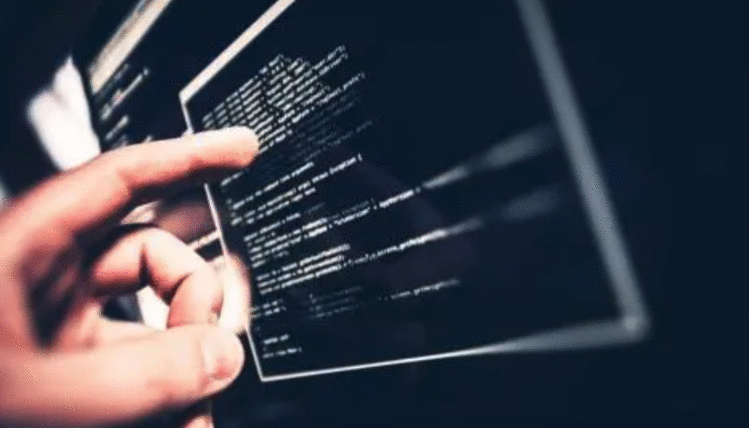
问题是图像中的红色圆圈.所以如果我没有任何进一步的水平但是显示出来,我不想显示那条线.我无法解决这个问题.
显示线条的css如下
li::before {
content: '';
position: absolute;
height: 1px;
background: #666;
top: 11px;
width: 30px;
left: -17px;
}
ul.child::before {
content: '';
position: absolute;
width: 1px;
background: #666;
top: -9px;
bottom: 10px;
left: -14px;
}
我的html结构如下
这是一个小提琴,以某种方式显示问题 https://jsfiddle.net/8s48m07a/5/
为你尝试了一个最小的完整模型.看看这个:
* {margin: 0; padding: 0; list-style: none;}
ul li {
margin-left: 15px;
position: relative;
padding-left: 5px;
}
ul li::before {
content: " ";
position: absolute;
width: 1px;
background-color: #000;
top: 5px;
bottom: -12px;
left: -10px;
}
body > ul > li:first-child::before {top: 12px;}
ul li:not(:first-child):last-child::before {display: none;}
ul li:only-child::before {
display: list-item;
content: " ";
position: absolute;
width: 1px;
background-color: #000;
top: 5px;
bottom: 7px;
height: 7px;
left: -10px;
}
ul li::after {
content: " ";
position: absolute;
left: -10px;
width: 10px;
height: 1px;
background-color: #000;
top: 12px;
}
-
Item 1
-
Item 1-1
- Item 1-1-1
- Item 1-1-2
- Item 1-1-3
-
Item 2
- Item 2-1
- Item 2-2
- Item 2-3
-
Item 3
- Item 3-1
- Item 3-2
- Item 3-3
-
Item 4
- Item 4-1
- Item 4-2
- Item 4-3
-
Item 5
- Item 5-1
- Item 5-2
- Item 5-3
 京公网安备 11010802040832号 | 京ICP备19059560号-6
京公网安备 11010802040832号 | 京ICP备19059560号-6