如何在任何画布形状周围绘制外边框和内边框?
我在html画布上绘制了几个仅限笔画的形状,我想在它们周围绘制一个内外边框.
草稿示例:
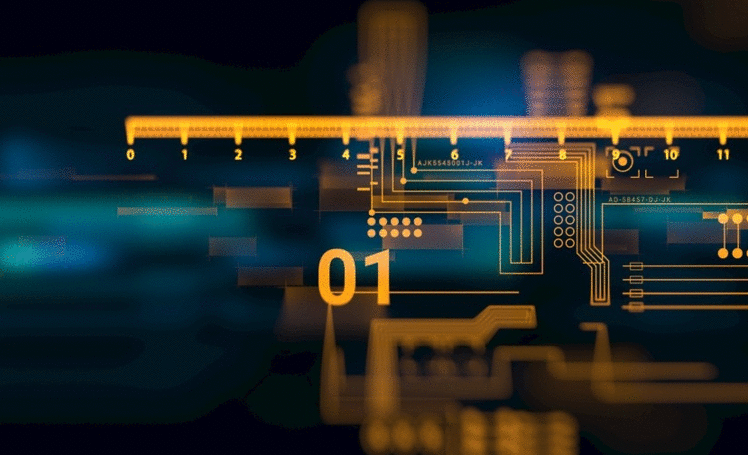
对于任何形状都有通用的原因(假设它是一个封闭的仅行程形状)?
两种方法
没有内置的方法来实现这一点,我使用了两种编程方式.第一个是复杂的,涉及扩展和收缩路径,然后沿着该路径绘制.这适用于大多数情况,但在复杂情况下会失败,并且解决方案有许多变量和选项来解决这些复杂性以及如何处理它们.
这两者中的更好
我在下面介绍的第二种也是最简单的方法是使用该ctx.globalCompositeOperation设置来屏蔽您想要绘制的内容.当沿着中心绘制笔划并且填充填充到中心时,您可以以所需宽度的两倍绘制笔划,然后屏蔽或遮盖内部或外部.
当您开始创建非常复杂的图像时,这确实会成为问题,因为屏蔽(全局复合操作)将干扰已经绘制的内容.
要简化该过程,您可以创建与原始尺寸相同的第二个画布作为临时空间.然后,您可以在刮刮画布上绘制形状进行遮罩,然后将刮刮画布绘制到工作区上.
虽然这种方法没有计算扩展或收缩路径那么快,但它不会受到路径中移动点所面临的模糊性的影响.此方法也不会为内边缘或外边缘创建具有正确线连接或缓和的线条,因为您必须使用其他方法.在大多数情况下,掩盖它是一个很好的解决方案.
下面是绘制内部或外部路径的掩蔽方法的演示.如果通过包括绘制笔划以及填充来修改蒙版,则还可以设置偏移,以便轮廓或内联将偏移多个像素.我已经把它留给了你.(提示添加笔划并在绘制蒙版时将线宽设置为偏移距离的两倍).
var demo = function(){
/** fullScreenCanvas.js begin **/
var canvas = ( function () {
canvas = document.getElementById("canv");
if(canvas !== null){
document.body.removeChild(canvas);
}
// creates a blank image with 2d context
canvas = document.createElement("canvas");
canvas.id = "canv";
canvas.width = window.innerWidth;
canvas.height = window.innerHeight;
canvas.style.position = "absolute";
canvas.style.top = "0px";
canvas.style.left = "0px";
canvas.style.zIndex = 1000;
canvas.ctx = canvas.getContext("2d");
document.body.appendChild(canvas);
return canvas;
})();
var ctx = canvas.ctx;
/** fullScreenCanvas.js end **/
/** CreateImage.js begin **/
// creates a blank image with 2d context
var createImage = function(w,h){
var image = document.createElement("canvas");
image.width = w;
image.height =h;
image.ctx = image.getContext("2d");
return image;
}
/** CreateImage.js end **/
// define a shape for demo
var shape = [0.1,0.1,0.9,0.1,0.5,0.5,0.8,0.9,0.1,0.9];
// draws the shape as a stroke
var strokeShape = function (ctx) {
var w, h, i;
w = canvas.width;
h = canvas.height;
ctx.beginPath();
ctx.moveTo(shape[0] *w, shape[1] *h)
for (i = 2; i < shape.length; i += 2) {
ctx.lineTo(shape[i] * w, shape[i + 1] * h);
}
ctx.closePath();
ctx.stroke();
}
// draws the shape as filled
var fillShape = function (ctx) {
var w, h, i;
w = canvas.width;
h = canvas.height;
ctx.beginPath();
ctx.moveTo(shape[0] * w,shape[1] * h)
for (i = 2; i < shape.length; i += 2) {
ctx.lineTo(shape[i]*w,shape[i+1]*h);
}
ctx.closePath();
ctx.fill();
}
var drawInOutStroke = function(width,style,where){
// clear the workspace
workCtx.ctx.globalCompositeOperation ="source-over";
workCtx.ctx.clearRect(0, 0, workCtx.width, workCtx.height);
// set the width to double
workCtx.ctx.lineWidth = width*2;
workCtx.ctx.strokeStyle = style;
// fill colour does not matter here as its not seen
workCtx.ctx.fillStyle = "white";
// can use any join type
workCtx.ctx.lineJoin = "round";
// draw the shape outline at double width
strokeShape(workCtx.ctx);
// set comp to in.
// in means leave only pixel that are both in the source and destination
if (where.toLowerCase() === "in") {
workCtx.ctx.globalCompositeOperation ="destination-in";
} else {
// out means only pixels on the destination that are not part of the source
workCtx.ctx.globalCompositeOperation ="destination-out";
}
fillShape(workCtx.ctx);
ctx.drawImage(workCtx, 0, 0);
}
// clear in case of resize
ctx.globalCompositeOperation ="source-over";
ctx.clearRect(0,0,canvas.width,canvas.height);
// create the workspace canvas
var workCtx = createImage(canvas.width, canvas.height);
// draw the outer stroke
drawInOutStroke((canvas.width + canvas.height) / 45, "black", "out");
// draw the inner stroke
drawInOutStroke((canvas.width + canvas.height) / 45, "red", "in");
// draw the shape outline just to highlight the effect
ctx.strokeStyle = "white";
ctx.lineJoin = "round";
ctx.lineWidth = (canvas.width + canvas.height) / 140;
strokeShape(ctx);
};
// run the demo
demo();
// incase fullscreen redraw it all
window.addEventListener("resize",demo) 京公网安备 11010802040832号 | 京ICP备19059560号-6
京公网安备 11010802040832号 | 京ICP备19059560号-6