我试图在Python上使用bs4制作一个蜘蛛,我已经使用pip和easy_install安装了bs4,但是一旦我使用PyCharm运行程序,就会出错:
Traceback (most recent call last): File "C:/PyCharm Project/bs4.py", line 3, infrom bs4 import BeautifulSoup File "C:\PyCharm Project\bs4.py", line 3, in from bs4 import BeautifulSoup ImportError: cannot import name 'BeautifulSoup' Process finished with exit code 1
但是在cmd提示符中没有出现此错误:
C:\WINDOWS\system32>python Python 3.5.0 (v3.5.0:374f501f4567, Sep 13 2015, 02:16:59) [MSC v.1900 32 bit (Intel)] on win32 Type "help", "copyright", "credits" or "license" for more information. >>> from bs4 import BeautifulSoup >>> >>> html_doc = """ ...The Dormouse's story ... ...The Dormouse's story
... ...Once upon a time there were three little sisters; and their names were ... Elsie, ... Lacie and ... Tillie; ... and they lived at the bottom of a well.
... ......
... """ >>> >>> # create a bs object using a HTML page ... soup = BeautifulSoup(html_doc, 'html.parser', from_encoding='utf-8') >>> soup.titleThe Dormouse's story >>> soup.title.string "The Dormouse's story" >>>
项目翻译:
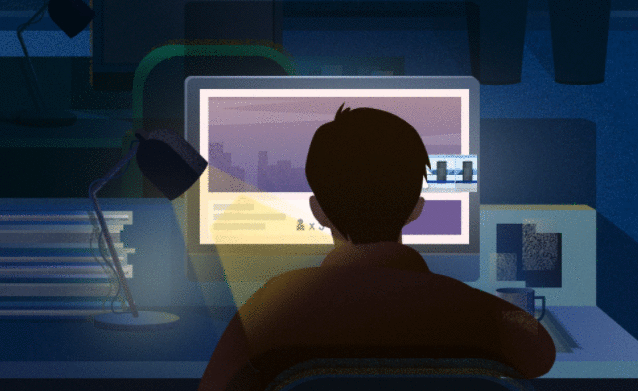
您调用了脚本C:/PyCharm Project/bs4.py",from bs4 import BeautifulSoup实际上是在尝试BeautifulSoup从您自己的脚本而不是bs4lib 导入,因此您需要重命名它并删除.pyc目录中的任何文件.
 京公网安备 11010802040832号 | 京ICP备19059560号-6
京公网安备 11010802040832号 | 京ICP备19059560号-6